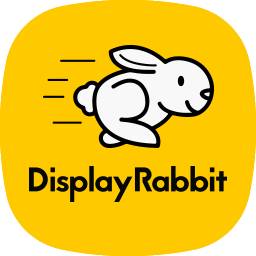Upload Graphics
Upload Artwork / Get E-Proof / Approve Artwork
Start Production in less than 30 sec.
Direct Upload
Once you’ve placed an order on our website, Please follow these steps. Upload Your Artwork Directly To DisplayRabbit.com
- Login to your account
- Click on your Orders
- Click on the Order Number
- Click on VIEW ARTWORK STATUS
- Uplaod Your Artwork and follow the directions
Direct Upload
Once you’ve placed an order on our website, Please follow these steps. Upload Your Artwork Directly To DisplayRabbit.com
- Login to your account
- Click on your Orders
- Click on the Order Number
- Click on VIEW ARTWORK STATUS
- Uplaod Your Artwork and follow the directions
Acceptable Artwork File Format
If your Uploading directly to DisplayRabbit.com
Please Upload Your Artwork only using the following file format.
Format JPG ( ONLY )
Resolution 150 dpi
Color Mode CMYK
File Size Up to 350 (MB) If your file is larger than 350MB.
Direct Upload
Once you’ve placed an order on our website, Please follow these steps. Upload Your Artwork Directly To DisplayRabbit.com
- Login to your account
- Click on your Orders
- Click on the Order Number
- Click on VIEW ARTWORK STATUS
- Uplaod Your Artwork and follow the directions
Acceptable Artwork File Format
If your Uploading directly to DisplayRabbit.com
Please Upload Your Artwork only using the following file format.
Format JPG ( ONLY )
Resolution 150 dpi
Color Mode CMYK
File Size Up to 350 (MB) If your file is larger than 350MB.